|
Combasst Industry Development (ShangHai) Co., Limited
|
Huawei HG630 ADSL VDSL Internet Wifi Modem Router Wireless with Low Cost
| Price: | 50.0 USD |
| Payment Terms: | T/T,L/C,D/A,WU,Paypal |
| Place of Origin: | Shanghai, China (Mainland) |
|
|
|
| Add to My Favorites | |
| HiSupplier Escrow |
Product Detail
Huawei HG630 is a new high-end users to tailor the VDSL2 Wireless Gateway , which can meet user demand for high -definition video and broadband servic
Huawei HG630 ADSL VDSL Internet Wifi Modem Router Wireless with Low Cost
Product Description

Huawei HG630 is a new high-end users to tailor the VDSL2 Wireless Gateway , which can meet user demand for high -definition video and broadband services .
HG630 using Broadcom 's latest chip solution, featuring Vectoring feature, you can effectively solve the problem of crosstalk VDSL2 . Within 300 meters can provide stable 100M data transfer rate ( no Vectoring, at about 300 meters only 70M ) , can be high-definition video and high-speed Internet service coverage radius of 500 meters (without Vectoring) extended to 800 meters . Therefore , HG630 can effectively reduce the cost of operators , and to provide users with high-quality high-definition services.
Supports 802.11 n, 2x2 MIMO, wireless rates of up to 300M, can provide high-quality HD video and the ultimate online gaming experience for the user.
Through the USB interface to connect USB memory , with the help of DLNA , users can create their own home NAS.
Appearance



Indicator | Status | Description |
Power | On | The HG630 is powered on. |
Off | The HG630 is powered off or faulty. | |
DSL | Blinking | The HG630 is being activated through DSL. |
Steady on | The HG630 is activated through DSL. | |
Off | The HG630 is powered off. The DSL port is not connected. | |
Internet | On | The HG630 is working in routing mode. No data is being transmitted. |
Blinking | The HG630 is working in routing mode. Data is being transmitted. | |
Off | The HG630 is working in bridge mode. The HG630 is powered off. | |
WLAN | On | The WLAN connection is set up, but no data is being transmitted. |
Blinking | The WLAN connection is set up, and data is being transmitted. | |
Off | The WLAN function is disabled. | |
WPS | Blinking | A wireless client, such as a computer installed with a wireless network adapter, is connecting to the HG630 using the WPS function. This process lasts for no longer than 120 seconds. |
On | A wireless connection is set up between the HG630 and a wireless client using the WPS function. The WPS indicator is on for about 300 seconds, and then turns off. | |
Off | The WPS function is disabled or faulty. | |
LAN1 ~ LAN4 | On | The HG630 is connected to a device properly. |
Blinking | Data is being transmitted between the HG630 and the device connected. | |
Off | No connection is set up on the port. | |
USB | Blinking | A USB device is connected to the HG630 and data is being transmitted on the USB port. |
Steady on | A USB device is connected to the HG630 A portable storage device is connected to the USB port. | |
Off | The USB port is not connected. The HG630 is powered off. |
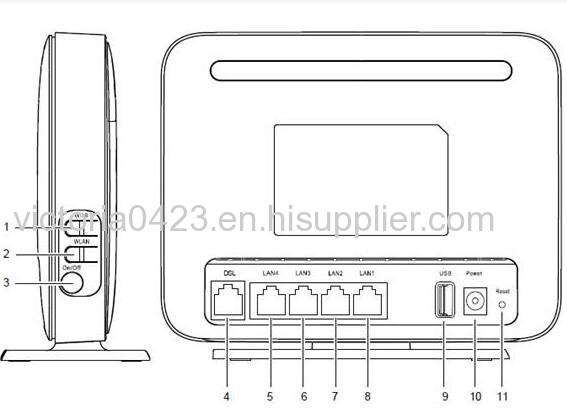
No. | Description |
1 | WPS button, which is used to enable the WPS negotiation function. |
2 | WLAN button, which is used to enable or disable wireless network function quickly. |
3 | Power button, which is used to power on or off the HG630. |
4 | DSL interface, which is used to connect HG630 to the MODEM interface on the splitter or to the telephone jack on the wall. |
5-8 | LAN interfaces, which are used to connect the HG630 to the Ethernet interface on the computer. |
9 | USB interface, which is used to connect a USB device, such as a portable storage device, or a printer. |
10 | Power interface, which is used to connect the HG630 to the power adapter. |
11 | Reset button, which is used to restore the factory settings of the HG630. |
Product Features
1. A high-bandwidth DSL and 3G uplink uplink
HG630 integrated VDSL2 and ADSL2 + compatible , high-performance network processors , and supports 3G data cards Internet through the USB interface , can provide users with a richer business experience.
2. Wireless LAN function
HG630 support multiple wireless LAN protocols : 802.11b, 802.11g, 802.11n (2.4GHz ~ 2.4835GHz). Which , 802.11n supports MIMO 2 * 2 technology , the rate can reach 300Mbps.
HG630 support multiple wireless encryption mode, you can provide secure and reliable high-speed wireless local area network users.
3. WPS function
HG630 support WPS2.0 a key secure connection , you can simply and securely configure and manage wireless networks.
4. routing
HG630 supports NAT, NAPT and RIP v1/v2. Gateways can get the address through PPP mode dial , you can get the address through DHCP.
5. IPv6 features
HG630-10 support IPv6, IPv4 & IPv6 dual stack support and DS-Lite modes. Other modes can be customized to support.
6. Flexible QoS policies
HG630 supports multiple traffic classification , support PQ and WFQ queue scheduling . You can ensure that the data transmitted through a variety of different business strategies , bringing higher quality video and audio for the end user to enjoy.
7. standardized TR-069 management
HG630 fully compatible with DSL Forum 's TR-069 specification. HG630 provide comprehensive remote management and diagnostics capabilities , enabling zero configuration solution. With automatic upgrades and service provisioning process , you can easily achieve the user's customized service provisioning , greatly reducing operational and maintenance costs.
8. easy secure configuration management capabilities
HG630 provides Web-based configuration management page , while the Web configuration page password protection to ensure the security of user information.
Specification
Support multiple DSL standards
• VDSL2
- G.993.2 VDSL2
- VDSL2 Profiles for 8a, 8b, 8c, 8d, 12a, 12b, 17a
- VDSL Vectoring
• ADSL2 +
- G.992.5 (G.dmt.bitplus)
• ADSL2
- G.992.3 (G.dmt.bis) Annex L
• ADSL
- G.992.1 (G.dmt)
- G.992.2 (G.lite)
- G.994.1 (G.hs)
- ANSI T1.413 Issue 2
Other features DSL Interface
• Support multiple PVC
• support manual configuration parameters PVC
Wireless LAN Interface
Basic Specifications Wireless LAN
• support multiple wireless LAN protocols
- 802.11b
- 802.11g
- 802.11n (2.4GHz ~ 2.4835GHz)
• Support WPS2.0
- Support Push Button way
- Support PIN code mode
• Support DQPSK, DBPSK, CCK, OFDM, BPSK, QPSK ,16-QAM ,64-QAM wireless adjustment mode
• Support hidden SSID
• Support multi- SSID, can be configured with four
• supports multiple authentication modes on the wireless LAN interface
- Open Systems (Open System)
- WPA 1.0 pre-shared key (WPA-PSK)
- WPA 2.0 pre-shared key (WPA2-PSK)
• supports multiple encryption mode on the wireless LAN interface
- WEP encryption ( 64 , 128 )
- TKIP encryption
- AES encryption
• supports WMM (Wi-Fi Multimedia)
• support turned off or enable the wireless LAN function keys via WLAN or Web configuration interface
• Support for multiple wireless terminals connected simultaneously
Wireless LAN rate
• 802.11b: 1Mbit / s, 2Mbit / s, 5.5Mbit / s, 11Mbit / s
• 802.11g: 1Mbit / s, 2Mbit / s, 5.5Mbit / s, 6Mbit / s, 9Mbit / s, 11Mbit / s, 12Mbit / s, 18Mbit / s, 24Mbit / s, 36Mbit / s, 48Mbit / s, 54Mbit / s
• 802.11n ( 2T2R antenna used ): 7.2Mbit / s, 14.4Mbit / s, 15.0Mbit / s, 21.7Mbit / s, 28.9Mbit / s, 30.0M bit / s, 43.3Mbit / s, 45.0Mbit / s, 57.8Mbit / s, 60.0Mbit / s, 65.0Mbit / s, 72.2Mbit / s, 86.7Mbit / s, 90.0Mbit / s, 115.6Mbit / s, 120.0Mbit / s, 130.0Mbit / s, 135.0Mbit / s, 144.4Mbit / s, 150.0Mbit / s, 180.0Mbit / s, 240.0Mbit / s, 270.0Mbit / s, 300.0Mbit / s
USB Interface
• provides a USB Host 2.0 interface for connecting USB storage devices, printers, etc.
• uplink data card support
• support DLNA
• support access to USB storage devices through FTP Server
Security Features
• Support firewall functions
• support a variety of filters
- MAC address filtering
- IP address filtering
- URL address filtering
Support ACL
Support DMZ
Supports multiple authentication methods
- PAP
- CHAP
- PAP / CHAP adaptive ( default )
Support DoS attack protection
- LAND
- SYN ooding?
- ICMP Smurf
- Ping of Death
- Ping Sweep
- Teardrop
- Unreachable
- TCP / UDP PortScan
- ICMP Redirection
Routing Features
Support for IPv6
- Support IPv4 & IPv6 dual stack
- Support for DS-Lite
Supports NAT and ALG extensions
Supports RIP v1 and RIP v2
PVC supports multiple operating modes
PVC may need to work mode is set to any one of the following modes
- IPOA
- IPOE
- PPPoE
- PPPoA
Support DHCP server, DHCP client , DHCPv6 server , DHCPv6 client and DHCP relay
Support DNS server , DNS relay
IGMP snooping and IGMP proxy support
Support port mapping
Support UpnP
Support SLAAC
Support SNTP
QoS features
Supports the following multiple stream classification
- Based on the physical port traffic classification
- Based on IP addresses ( source and destination ) traffic classification
- Based on port numbers ( source and destination ) traffic classification
- Based on MAC addresses ( source and destination ) traffic classification
- Press 802.1p traffic classification
- Press and 802.1q VLAN traffic classification
- Press the DSCP for traffic classification
- By protocol type (TCP, UDP, ICMP) traffic classification
Support convection classification marking / re-marking
- Re-marks on 802.1p
- On DSCP re-marking
Support the priority queue scheduling mode
- PQ queue scheduling mode ( supports five queues )
- WRR queue scheduling mode ( supports four queues )
ATM features
Support LLC-SNAP and VC-MUX encapsulation methods
Supports ATM OAM F5 loop diagnostics
Support a variety of business types : CBR, rt-VBR, nrt-VBR, UBR with PCR, UBR without PCR
Network Management
Supports TR-069, TR-069 and support through remote upgrade
Support System Log Viewer
Support for remote and local Web management












